Establishing Your Fidelity SDRA
Follow the steps below to open your Self-Directed Retirement Account. Reach out to an expert for assistance.
Establishing Your Plan
Follow these steps to establish your Self-Directed Retirement Plan with Fidelity.
Things To Know:
- Your plan must be established with Life, Inc. prior to opening up your SDRA.
- If you haven’t done so, fill out our online intake form.
- You’ll be submitting your Plan Document along with your application packet.
- You’ll need to submit duplicate applications to open an account for every contribution type (Roth, Pre-Tax, After-Tax).
- Example: If you expect pre-tax and Roth contributions, two account are needed. (This helps with tracking your contribution types.).
- More accounts can be established later for contributions changes.
- Life, Inc. will ask for reporting information to be sent periodically.
STEP 1: Downloading the Application
- You’ll need to establish an Investment-Only Retirement Plan with Fidelity. Click here to go to the Fidelity website.
- At the bottom of the screen, click the
 button to accept the forms electronically.
button to accept the forms electronically. - Click the PDF hyperlink to download the application.
STEP 2: Completing the Application
- Fill out the application to the best of your ability. Feel free to reach out to your dedicated representative with any questions.
- Download this Account Authority Form, fill out and sign where indicated with a
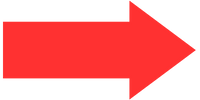 , then return to your Life, Inc. representative.
, then return to your Life, Inc. representative.
- This will. add Life, Inc. as the Third Party Administer (TPA) to your plan.
Life, Inc. should NOT be added to the Trusted Contact Authorization Form. This form is for trusted family members or friends.
STEP 3: Submitting the Application
- If you already have online access with Fidelity, you can upload documents using their secure portal.
- If you don’t have an account, you can mail the documents to:
Fidelity Investments
PO Box 770001
Cincinnati, OH 45277-0036
STEP 4: Once Accounts Are Opened
- Once accounts are opened, please nickname the accounts (if applicable); Roth, Pre-Tax, After-Tax
- This will help with tracking contributions into your SDRA.
- Notifiy your dedicated administrator with Life, Inc. that your accounts have been opened via email.



